top of page
Instructions for downloading and completing new patient forms
-
Click on the picture at the bottom of the page to access new patient paperwork.
-
A seperate window will open that will look similar to the picture below.
-
Click on the download button near the bottom of the screen shown in the images below.
-
If you are unable to download the forms, complete them in the computer window and print them out.
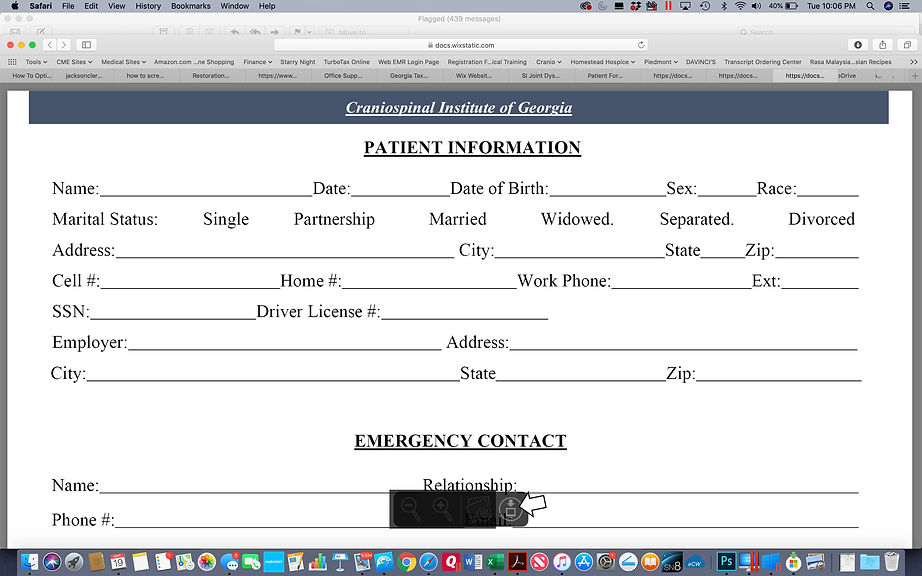
5. After the download is done, open the form and fill it out completely.
6. Once you complete the form push the print button located at the
bottom of the form to print your form. If you don't have a printer, you can save your
form and email it to us at admin@craniospinal.net
bottom of page


